Navigating the world of online advertising can feel overwhelming, especially for new Australian businesses. In particular, understanding the intricate processes of setting up Google Ads campaigns can be quite daunting.
Consider this article your comprehensive “Google Ads Beginner Guide”. It aims to shed light on these complexities, particularly for Australian businesses keen on leveraging this platform for growth. We’ll specifically dive into understanding the budgeting process and guide you through a step-by-step setup of your Google Ads campaign. Let’s get started!
How Much Should a Beginner Budget for Google Ads?
When considering Google Ads for beginners, budgeting often emerges as the primary concern. So, how much should you set aside for your advertising efforts? There’s no “one size fits all” number that works for every business in every industry. Before you decide your budget, you’ll need to ask yourself a few questions with regard to how you plan to use Google Ads and the kind of results you want to generate as a result of your advertising.
Understand Your Business Goals
Before setting up any advertising campaign, it’s crucial to define what you hope to achieve. These objectives will heavily influence how you distribute your budget. Google Ads offers different ad goals suited to help you reach these specific goals, so deciding how you want to proceed is vital for maximising your budget and getting the most return from your ad spend.
Brand Awareness: If your main goal is to get your brand noticed, then your campaign might focus on impressions (how often your ad is shown). This might be more cost-effective than targeting specific actions, as you’re spreading your brand message widely. However, it may not always translate directly to sales.
Website Visits: If you want more people to visit your website, you’ll likely be looking at the cost-per-click (CPC). This is where you pay for every individual that clicks on your ad. It’s a more targeted approach than merely seeking impressions, as the user is taking a defined action.
Conversions: The most specific (and often the costliest) objective is conversions, where you’re targeting actions like sales, sign-ups, or other desired outcomes. This may mean a higher CPC or cost-per-acquisition (CPA), but the return – a new customer or sale – can justify this higher spend.
Different goals not only necessitate varying budgets but also different ad strategies and placements.
Research Your Competition
Knowing the landscape in Australia can provide significant advantages:
Industry-Specific Benchmarks: Every industry will have a different average CPC due to factors like competition and customer behaviour. For instance, a click in the finance sector might cost more than one in the arts and crafts sector.
Regional Differences: The average CPC can also vary across different parts of Australia. For instance, targeting metropolitan areas like Sydney might be pricier than targeting smaller towns.
Take advantage of tools like Google’s Keyword Planner or one of the various third-party platforms available to gain valuable insights into average CPCs for specific keywords in your industry and region.

Start Small
Dipping your toes before taking the plunge can save you from potential costly mistakes:
Test and Learn: A smaller budget allows you to experiment with different ad formats, placements, and keywords. This trial phase can offer invaluable insights about what resonates with your target audience.
Mitigate Risks: If something isn’t working, a smaller budget ensures that you don’t lose too much money before you realise and rectify it.
As you gain a clearer understanding of what works and what doesn’t, you can allocate more funds confidently.
Consider Google’s Recommendations
Google Ads has a wealth of data and uses it to provide advertisers with informed recommendations:
Potential Reach: Based on your target demographics, keywords, and budget, Google can estimate how many people you can potentially reach with your ads.
Keyword Competitiveness: If the keywords you’re targeting are highly competitive, Google might suggest a higher bid or recommend alternative, less competitive keywords.
These suggestions are grounded in data but always align them with your business objectives and budget.
Review & Adjust
Ad campaigns require regular attention and fine-tuning. Setting up Google Ads is not a “set it and forget it” process, nor is it a once-and-done task.
Performance Metrics: Monitor metrics like click-through rate (CTR), CPC, and conversion rate. Are they in line with your initial projections? If not, why?
Budget Utilisation: Are you exhausting your daily or monthly budget too quickly? Or is there unspent money at the end of the cycle?
Feedback Loop: Adjustments based on real-time data can transform an underperforming campaign into a successful one. Maybe a particular set of keywords isn’t delivering, or perhaps a specific demographic is responding exceptionally well.
Remember, the digital advertising landscape is dynamic. What works today might not work tomorrow. Being adaptive and responsive is key to maximising your return on investment.
How to Set Up Google Ads Campaign Step by Step:
This “how to set up Google Ads campaign” step-by-step tutorial is designed to help simplify the process of setting up your first Google Ads campaign. Let’s dive in.
Google Ads Account Creation:
- Head to the Google Ads homepage.
- Click on “Start Now”.
- Use your existing Google account or create a new one.
- Set Your Campaign Goal
Once logged in, you’ll be prompted to select a goal for your campaign. This could be website traffic, sales, or brand awareness, among others.
Select Your Campaign Type
Options include Search, Display, Shopping, Video, etc. For beginners, the ‘Search’ campaign type is a good place to start as it displays your ads on Google search results.
Target Your Audience
Target your audience: choose the geographical location of your audience. Since this guide is tailored for Australian businesses, you’ll likely be targeting specific states or cities within Australia.
Set Your Budget
Based on the insights gathered in the budgeting segment above, input your daily or monthly budget.
Choose Your Keywords
Think of phrases or words potential customers might use when searching for products or services you offer. Google’s Keyword Planner can be a handy tool here.
Create Your Ad
Craft a compelling headline, display URL, and description. Ensure it’s relevant to the keywords you’ve chosen.
Set Your Bids
You can choose between manual bidding (where you set your bid amounts) or automatic bidding (where Google adjusts your bid to get the most clicks within your budget).
Review & Confirm
Double-check all your settings, then click “Save and Continue”.
Billing & Payment
Input your payment details, and you’re all set!
Remember, “setting up Google Ads” is just the first step. It’s crucial to continually monitor and optimise your campaigns for the best results. Adjusting keywords, refining your target audience, and testing different ad variations are all part of the “Google Ads campaign setup” journey. Your “Google Ads for beginners” experience will, over time, transform into advanced mastery, as long as you’re persistent and proactive in your approach.

More Resources to Help With Campaign Setup and Optimisation
Now that you’ve been through the process of setting up your first Google Ads Campaign, you might be wondering how you can get the most out of your ad spend and increase your conversion rate. Our Cliq Marketing Content library is full of helpful tips, strategies and more to help you get better acquainted with Google Ads and how it works.
And if you’re looking for a premiere Google Ads partner agency to help grow your service-based business through precise targeting and custom, proven marketing strategies, there’s no better name to know in Australia than Cliq MC. Established in 2018, we’re proud to work with businesses large and small across Australia. We’ve helped service-based businesses in over 60 different industries while currently managing over $3 million in client Google Ads spending per year.