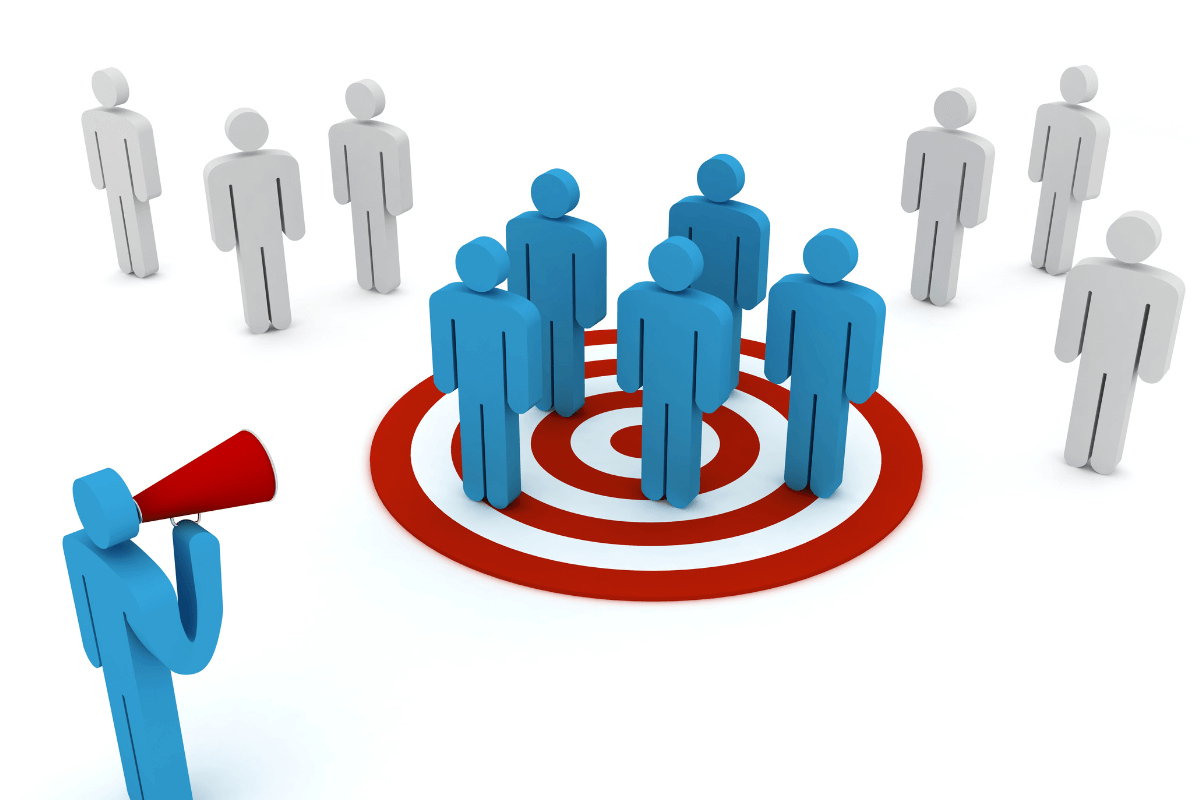Australia is a vast and diverse market. To navigate the Australian marketing landscape successfully, advertisers need to pinpoint their target audiences with precision. Google’s sophisticated audience targeting tools can help. Let’s take an in-depth look at how you can leverage Google’s audience targeting for the Australian demographic.
What is audience targeting in Google Ads?
At its core, audience targeting in Google Ads enables businesses to reach potential customers based on many different factors such as their interests, habits, how they’ve interacted with your business, and specific demographic information. It’s about delivering the right message to the right person at the right time, ensuring your ad spend yields the highest returns.
What are Google Ads audiences?
Google Ads audiences are groups of users defined by similar behaviours, interests, and demographic targeting. By categorising users into specific audiences, businesses can design tailored campaigns to address the unique needs and preferences of each group.
What are the types of audience targeting options in Google Ads?
Google Ads offers a wide range of audience targeting options to Australian businesses or those looking to target customers in Australia, including:
- Affinity Audiences: Affinity audiences allow you to reach people based on a broad view of their lifestyles, passions, and habits. Ideal for raising brand awareness.
- Custom Affinity Audiences: Tailor your audience based on interests and habits unique to your product or service.
- In-market Audiences: In-market audiences lets you connect with potential customers who are actively researching products or services like yours.
- Life Events: Target users during major life milestones like graduations, weddings, or moving homes.
- Remarketing: Reconnect with users who’ve previously interacted with your brand, be it via your website, app, or YouTube channel.
- Similar Audiences: Find new users with similar interests and habits to your best customers.
How do you do demographic targeting in Google Ads?
Google Ads demographic targeting is all about narrowing down your audience based on:
- Age
- Gender
- Parental status
- Household income (limited to specific countries, including Australian and New Zealand)
To set this up:
- Login to your Google Ads account
- Click on the campaign or ad group you wish to modify.
- Go to the “Settings” tab and click on “Audiences”.
- Here, under the “Demographics” tab, you’ll see various demographic categories.
- You can set bid adjustments for each demographic or exclude certain demographics entirely.
Keep in mind that you can also save your custom audience and expand your reach by interest targeting, location targeting, keyword targeting and more.
When should I use the targeting setting?
The targeting setting is pivotal when you have a clear understanding of who your customers are. If your product or service caters to a specific age group, gender, or other demographic parameters, using the targeting setting ensures your ads reach only those most likely to convert.
For instance, if you’re advertising surfing gear in Australia, targeting coastal regions with a younger demographic might yield better results.
How to start using targeted display ads?
In order to start using targeted display ads in Google effectively, follow these steps:
Determine the objective of your campaign
Your campaign’s objective should serve the basis for all of your subsequent decisions. For example:
Drive Sales: Target users who are in the decision-making stage and are more likely to purchase your product or service. For instance, Australians looking to buy winter gear in May.
Increase Brand Awareness: Here, the goal is to reach a wider audience, maybe introducing a new brand or product to the Australian market.
Generate Leads: If your business thrives on gathering potential customer data (like a real estate agency or B2B marketing service), then this might be your primary objective.
Choose the right audience targeting option
Once you’ve determined your objective, align it with the appropriate audience targeting option:
Affinity Audiences for brand awareness campaigns, as they target users based on long-term interests.
In-market Audiences for sales-driven campaigns, focusing on those actively looking for products or services similar to yours.
Remarketing for businesses aiming to re-engage previous visitors or customers.
Demographic Targeting can be layered onto any campaign when you have a specific demographic in mind, like targeting young urban Australians for a new tech gadget.
Design compelling ads
The design and content of your ads should resonate with your Australian audience.
Localisation: Use Australian slang, idioms, or cultural references to target local businesses. If you’re targeting Queenslanders, maybe a mention of the “Sunshine State” will strike a chord.
Imagery: Use local landscapes or cityscapes. The Sydney Harbour or the vast outback can evoke feelings of home and familiarity. Obviously the imagery you use will depend on your demographic and the strategies you use to attract and engage them – the last thing you want to do is insert Australian-centric images just for the sake of it!
Clear Call-to-Action (CTA): Make sure your audience knows what you want them to do next, whether it’s “Shop Now”, “Learn More”, or “Sign Up”.
Set your bids and budget
Your budget should reflect your campaign goals:
For brand awareness campaigns, consider using a cost-per-thousand-impressions (CPM) bidding strategy, where you pay based on the number of impressions your ad receives.
For sales or lead generation objectives, a cost-per-click (CPC) strategy might be more suitable. This ensures you only pay when someone interacts with your ad.
Remember to factor in peak seasons in Australia (like Christmas or EOFY sales) where advertising might be more competitive, thus requiring a higher budget.
Monitor and optimise
Setting up audience targeting and Google Ads as a whole isn’t a once-and-done task. it’s an ongoing process which requires you to monitor and optimise your ads for best performance and ROAS (Return on Ad Spend)
Analyse Performance Metrics: Regularly check metrics like click-through rates (CTR), conversion rates, and return on ad spend (ROAS) to gauge your campaign’s success.
A/B Testing: Try different ad variants to see which one resonates more with your audience. Maybe Australians in Melbourne prefer a different ad style than those in Brisbane.
Adjust Targeting Options: If a particular audience segment isn’t yielding results, consider shifting focus. For instance, if young Australians aren’t engaging with your ad, perhaps a slightly older demographic might.

How do you add audience targeting to the campaign or ad group?
- Head to your Google Ads account.
- Choose the desired campaign or audience targeting google ad group.
- Click the “Audiences” tab.
- You’ll see options to add “Recommendation” or “Browse”. Click on “Browse”.
- Here, you can explore and choose from the range of audience categories, from remarketing lists to in-market audiences.
- Once selected, these audiences will be added to your campaign or ad group.
How does Google determine audiences?
Google determines audiences based on a combination of data points:
User Behaviour: This includes search query data, YouTube views, and interaction with Google Display Network.
Account Data: Information users provide to Google, like age, gender, and interests.
Device targeting: Device targeting takes data from devices, apps, and settings.
Third-party data: Google also partners with third-party providers for additional insights, though this is done while preserving user anonymity.
Remember, Google has stringent policies to protect user privacy. While it gathers data to enhance ad targeting, it ensures the anonymity of individual users.
Google Ads audience targeting: Your next steps
Now that you better understand how Google determines audiences, your next steps should be to get the full picture of launching your Google Ads campaign. Audience targeting is just one of many steps you’ll need to take in order to accurately target and engage Australian audiences. From keyword research to budget optimisation, there are several facets involved in maximising your Google Ads for the best possible results.

With that being said, it can feel overwhelming to consider all the different types of demographic targeting, audience types, bids, budgets and continuous optimisation.
The good news is, whether you’re a new business in Australia, you’re just getting started with paid Google Ads or you want to target precise demographics in Australia, we can help. Our expertise in navigating the Australian and paid ads market is second-to-none, and we work with businesses and organisations large and small to help you realise your goals and boost your ROI.
For a limited time, we’re offering Australian businesses or those looking to break into our diverse markets a free, one-on-one consultation with our search engine optimisation and paid ads experts. Schedule your free consultation today and our Google Ads professionals will help you plan a successful strategy that helps you get the results you’ve been looking for with paid ads.
We work within a variety of budgets and have successfully managed millions of dollars worth of ad spend over the last years. Companies large and small throughout Australia and surrounding markets put their trust in us because we’ve become the name to know in the Australian paid ads marketplace. Contact us today to learn more!