If you want your business to be seen and your customers to find you online, it’s more important than ever to understand how to use Google’s advertising platform.
At the same time, getting started with Google Ads account setup can be confusing for first-time users. Is setting up a Google Ads account free? Can anyone create one? How can you establish a Google Ads account without immediately launching a campaign? Consider this your beginner’s guide that answers all of those questions and more.
Initial Setup: Is it Free, and Can Anyone Do It?
If you’ve never created a Google Ads account or ran paid search ads before, it’s normal to have questions before you get started. You’ll be glad to know that it’s free to create a Google Ads account, and anyone can do it. There is no tiered pricing and having a Google Ads account gives you access to the full suite of Google’s (considerable) advertising tools.
If you haven’t yet signed up for an account, you’ll want to do that first, by going to the Google Ads homepage and clicking on Start Now. You’ll need to login using your Google account, although if you don’t have one of those either, you can easily create one by following the step-by-step directions.
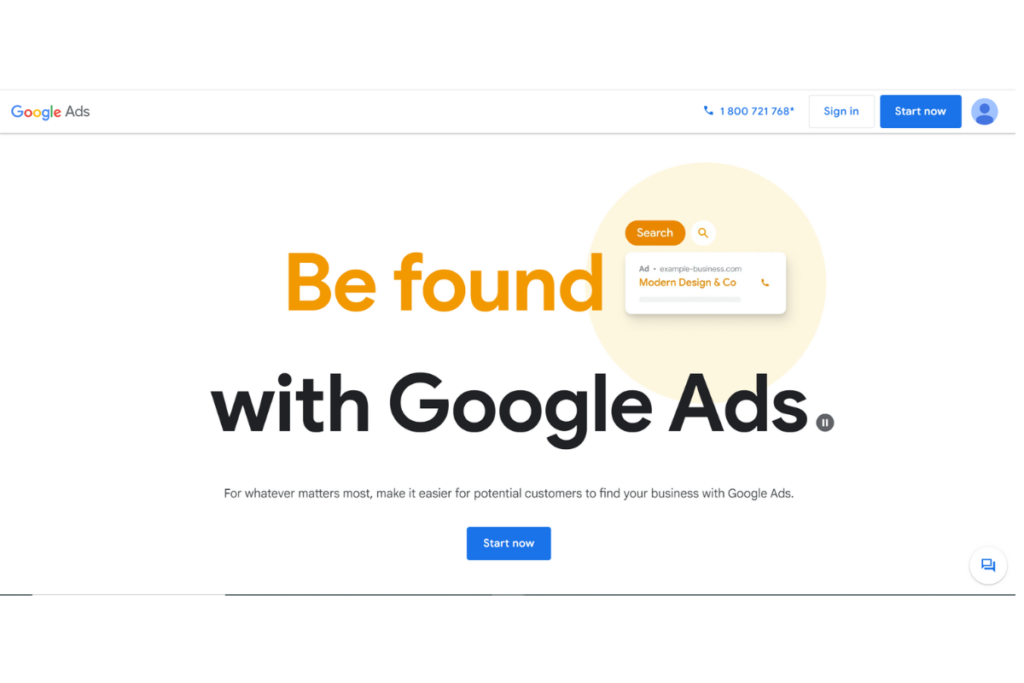
Setting Up Without Creating a Campaign
In guiding you through the process, Google starts by having you create a campaign. At the same time, you may not be ready for this step just yet. The good news is that you can simply close out of that page to return to the dashboard and explore things in more detail without having to create a campaign.
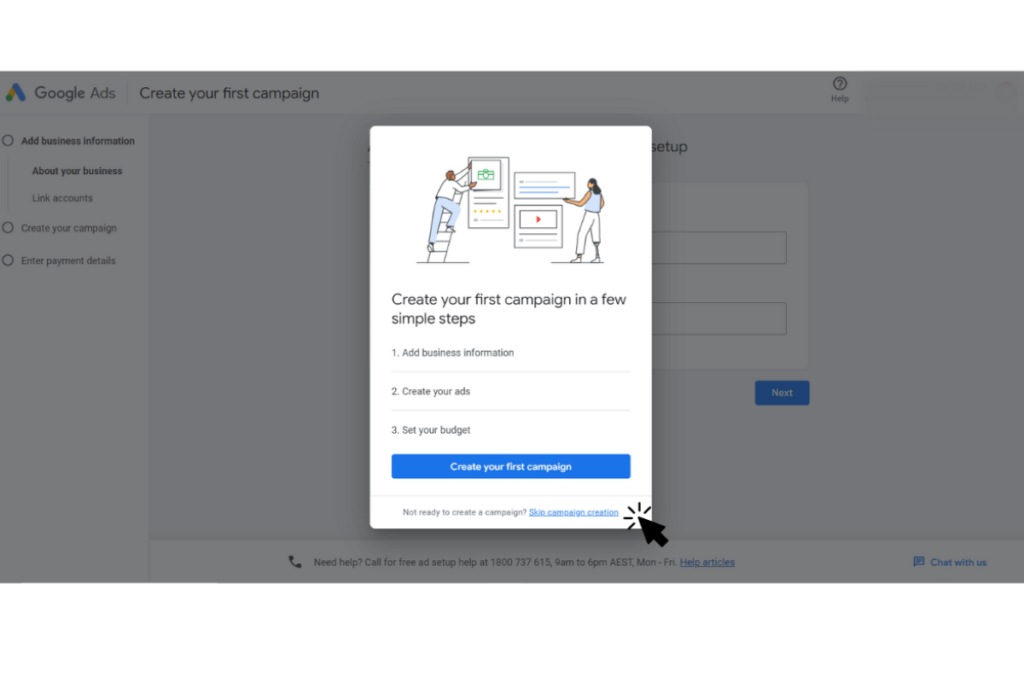
If you’re wondering how to create a campaign in Google Adwords though, read on for all the details.
The Google Ads Dashboard: A Quick Tour
At first glance, the Google Ads dashboard looks overwhelming. All of these abbreviations and ad groups and ads and keywords are a lot to take in. But this is the central hub where you can monitor how all of those things are doing. You’ll see your overall campaigns, the groups of ads within those campaigns, the ads themselves and the keywords you’re targeting.
You’ll also see several abbreviations which will let you know how your ads are doing. These are the metrics that Google uses to tell you about the performance of your ads. They include:
- Clicks – how many times your ad was clicked
- Impressions – how many times your ad was shown
- Click-through rate (CTR) – the percentage of people who clicked your ad
- Cost-per-click (CPC) – how much it costs per click to run your ad
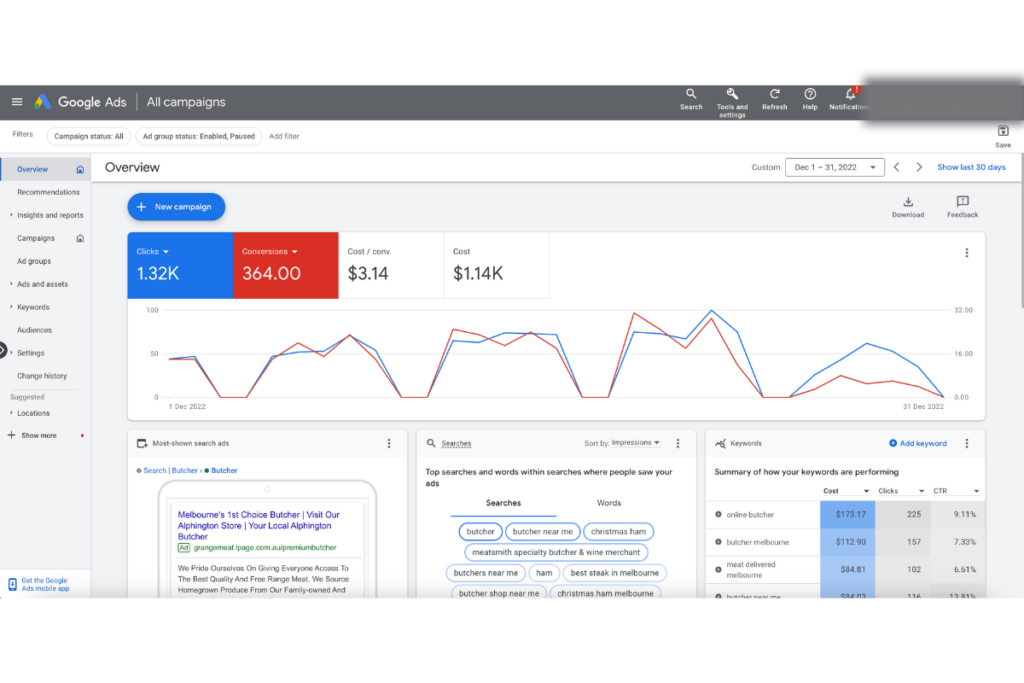
Google Ads Account Optimisation
Optimising your ads is at the heart of making Google Ads work for you. Setting up and running Google Ads is not a once-and-done thing, but rather an ongoing optimisation process. The keywords you choose, the structure of your ads, the landing pages you direct users to – all of them play a role in how well your ads perform and are a crucial part of your Google Adwords account setup process.
Your ultimate goal is to get as high of a return on investment (ROI) on your ad spending as possible, and get interested people to click through to your ads and take the action you want them to take, whether that’s subscribing, buying, becoming a member or anything else.
Choosing Between Google Ads Express and Expert Mode
Before you start creating campaigns, you’ll need to decide whether to use Google Ads Express or Google Ads Expert Mode. Google Ads Express is a simplified version designed for businesses that prefer a hands-off approach. It automatically manages your ads, so you spend less time on campaign management.
Google Ads Expert Mode, on the other hand, provides more control over your campaigns, allowing you to manually adjust various settings like bids, keywords, and ad scheduling. This mode is better suited for advertisers who prefer a hands-on approach and are familiar with PPC (Pay-Per-Click) advertising principles.
Creating Your First Campaign in Google AdWords
Now that you’re familiar with the platform and have chosen between Express and Expert Mode, it’s time to create your first campaign. Google offers step-by-step guidance, making it a smooth process even for beginners.
Creating a campaign involves several key steps. You’ll need to choose your campaign type (Search, Display, Video, Shopping, or App), set your advertising goals (Sales, Leads, Website traffic, Product and brand consideration, Brand awareness and reach, or App promotion), define your audience, select your keywords, create your ads, and set your budget and bids. Setting the right campaign goals is vital to get the ROI you need to boost your ad performance.
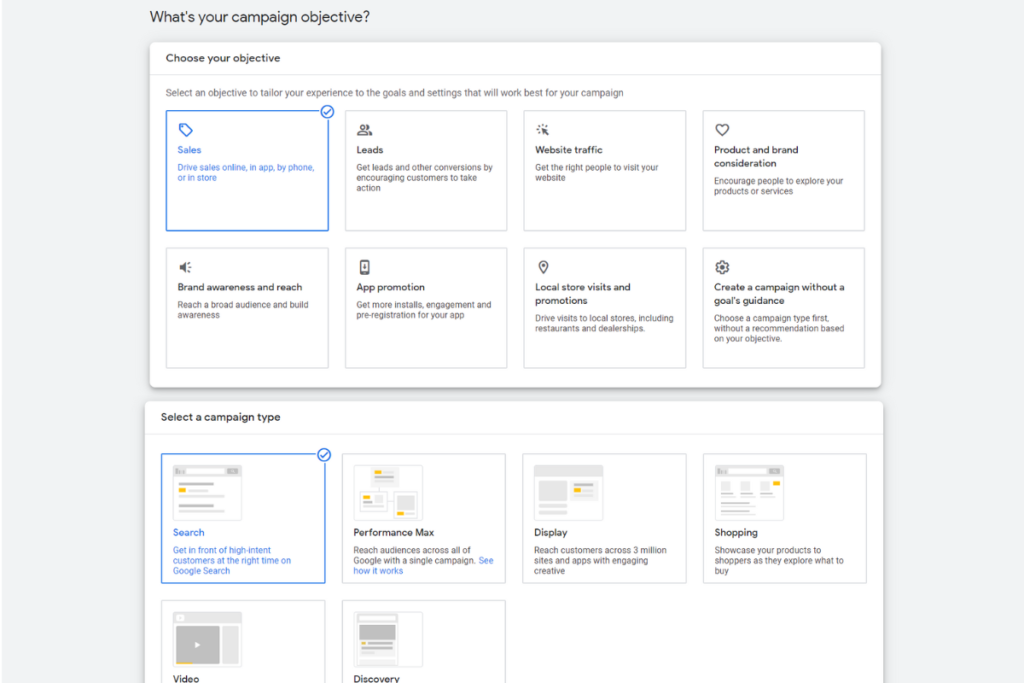
It’s important to note that structuring your campaign well is one of the most crucial steps you can take in order to ensure your ads reach your target audience and drive the desired actions. Each campaign should have a clear goal, and all elements (audience targeting, keyword selection, ad copy, and landing pages) should align with this goal.
Structuring Your Google Ads Account
One crucial aspect of Google Ads account optimisation is proper account structure. This involves organising your campaigns and ad groups in a way that aligns with your business structure and advertising goals. A well-structured account makes it easier to manage your campaigns, track performance, and make necessary adjustments.
Typically, a Google Ads account is divided into campaigns, each with its own budget and settings. Each campaign contains one or more ad groups, each with its own set of keywords and ads. The key is to organise your campaigns and ad group structure based on your products, services, or other business categories that make sense given your advertising goals.
Selecting the Right Keywords
The next step in Google AdWords setup involves keyword research and selection. Keywords are the words or phrases that users type into Google when searching for products, services, or information. Choosing the right keywords is vital to ensure your ads appear for relevant searches.
Google Ads provides a keyword planner tool that helps you identify potential keywords for your campaigns. It’s important to choose keywords that are relevant to your business, have sufficient search volume, and align with the intent of your target audience. Since broad keywords like “diamond engagement rings” or “video games” or “women’s clothes” are usually prohibitively expensive to bid on, look for what are called “long tail” keywords that more accurately reflect what a user is searching for, like “princess cut diamond engagement ring”, “adventure video games releasing in 2024” or “size 8 women’s denim jeans”.
Creating Effective Ads
Next comes the creative part – actually making your ads. The best-performing ads no matter what industry you’re in are those that get the user’s attention, communicate value and encourage the user to take action. Google Ads lets you create several types of ads including text ads, display ads and video ads. No matter what ad type you choose (or if you choose a mixture of them), you’ll want to have compelling headlines, engaging descriptions and powerful calls-to-action (CTAs).
Setting Your Budget and Bids
Another key aspect of Google AdWords account setup is budget optimisation and bid management. Your daily budget determines how much you’re willing to spend on a campaign per day, while your bid is the maximum amount you’re willing to pay for a click on your ad.
Setting an accurate budget for bids is very much a pricing strategy. Start with a budget you’re comfortable with, and adjust as you start seeing results. Your bids should be based on the value of a click to your business, which you can determine by calculating your expected conversion rate and profit margin.
Tracking Performance and Optimising Your Account
Once your campaigns are up and running, your work still isn’t done! You also have to track how your ads are performing over time by measuring key metrics like impressions, clicks, CTR, CPC, conversions, and ROI. If a campaign or ad group is not performing as expected, you might need to adjust its settings, refine your audience targeting, add or remove keywords, or tweak your ad copy. Doing so regularly helps maximise ROI without eating up your budget.
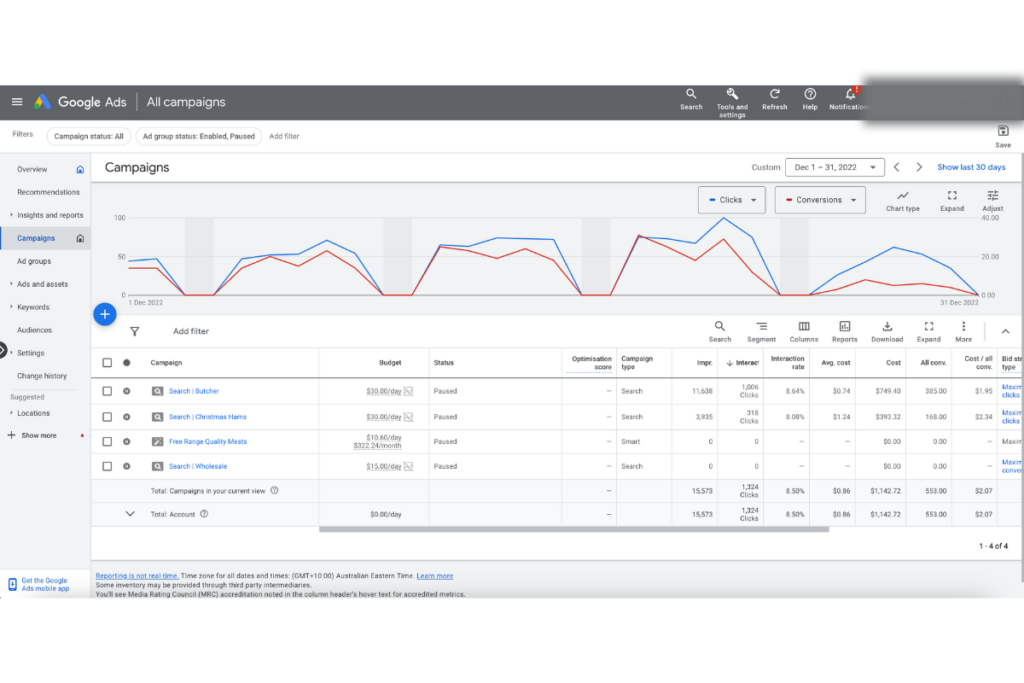
Once you understand how these basic building blocks work to help you create and launch Google Ads, your next question is likely, “What else can I learn?” Google Ads offers a number of advanced features for “power users” of the platform, which can help you get even more out of your ad performance
Utilising Google Ads Advanced Features
As you gain more experience with Google Ads, you might want to start using some of its advanced features. These can help you gain more control over your campaigns and achieve better results.
One such feature is ad extensions, which allow you to display additional information about your business in your ads, like your business’s location, phone number, or additional links to your website. Ad extensions make your ads more engaging and informative, increasing the chances that users will click on them.
Another advanced feature is audience targeting. In addition to targeting users based on keywords, you can also target them based on various demographic factors, interests, and behaviours. You can even create custom audiences or remarket to users who have previously interacted with your business.
As you can see, Google Ads has many different layers to preparing and optimising your ads for their best possible performance.
Exploring Different Campaign Types
While this guide has mainly focused on Search campaigns, it’s worth noting that Google Ads offers several other campaign types, each with its own advantages and uses.
Display campaigns allow you to display ads on Google’s Display Network, which includes millions of websites, apps, and videos. These campaigns are great for increasing brand awareness and reaching users while they’re browsing online.
Shopping campaigns allow you to promote your online and local inventory and boost traffic to your website or local store. These campaigns are particularly effective for e-commerce businesses.
Video campaigns let you show video ads on YouTube and other sites in the Google Display Network. These can be a powerful way to engage users and tell a more compelling story about your business.
With these different types of campaigns, Google Ads allow business owners to utilise various channels to reach their audience using the advertising mediums those customers are most likely to use, whether they’re e-commerce, apps or video. Wherever your ideal customer goes, there’s a Google Ad option for you to reach them.
Exploring Google Ads Integrations
Google Ads can also be integrated with other Google services to enhance your advertising efforts. For instance, linking your Google Ads account with Google Analytics allows you to track the performance of your ads in relation to your website activity.
Similarly, integrating Google Ads with Google Tag Manager enables you to manage and deploy marketing tags (snippets of code or tracking pixels) on your website without having to modify the code. Google Ads offers a wide range of integrations with many different platforms and products to make it seamless and easy for you to manage and track your ad performance.
Create Google Ad Manager Account
If you run a business managing ads for clients, you’ll likely have multiple Google Ad accounts running multiple ads. For this, Google has created the Google Ad Manager account.
The Manager Account provides a centralised dashboard where users can oversee and manage all connected Google Ads accounts. It simplifies tracking, allows for cross-account campaign management, and facilitates streamlined reporting. The tool is designed to make it easier for advertisers to manage and optimise multiple Google Ads accounts, saving them time and effort, and enhancing efficiency. It’s an essential resource for anyone managing complex or large-scale Google Ads operations.
I’ve Created Some Google Ads, Now What?
Creating and launching Google Ads is a lot to manage, which is why it’s best to work with a reliable, experienced Google Ad management firm in Australia. CLIQ Marketing Content can help you get the best possible performance out of every ad while adhering to your budget. Contact us today to learn more about how our specialised ad management process can help you save money while getting interested clicks from your target customer.
Get more of our essential tips on getting the most out of Google Ads including our campaign checklist, common mistakes to avoid and much more.