If you’re an Australian business working on a strict budget, it can feel overwhelming to market your business using Google Ads. How do you maximise your Return on Investment (ROI) while adhering to your budget limits? What’s the best way to optimise your ads and get the most out of every click?
In this article, we’ll dive into understanding the ideal budget for Google Ads, when and if you should consider increasing your spend, and how to manage your finances effectively. We’ll also cover budget optimisation strategies Google Ads, especially for those working with tight budget constraints.
What is the Ideal Budget for Google Ads?
The term “Google Ads ideal budget” may seem definitive, but in reality, it varies based on individual business goals, industry, and competition. The ideal budget is one that allows you to maximise the effectiveness of your Google Ads campaigns. That means:
- Reaching Your Target Audience Effectively,
- Achieving Your Desired ROI, and
- Staying Competitive in Your Specific Market.
Let’s take a closer look at each of these in terms of how to optimise your budget to achieve these goals:
1. Reaching Your Target Audience Effectively
The primary goal of any advertising campaign is to engage your target demographic. Google Ads offers a wide variety of tools and options to help you zero in on your desired audience.
Keyword Targeting: By selecting high-quality keywords that your potential customers are likely to use, you ensure your ads are displayed to the most relevant audience.
Demographic Targeting: Define your audience by age, gender, household income, and more. If you’re selling luxury goods, for instance, you might want to target a higher income bracket.
Location Targeting: Especially crucial for businesses that operate in specific regions. For instance, a restaurant in Sydney would want to target users in or around that area.
Device Targeting: Understand where your audience is mostly active (desktop, mobile, or tablet) and adjust accordingly.
2. Achieving Your Desired ROI
ROI, or Return on Investment, measures the profitability of your campaigns. It’s vital to keep track of how much you’re spending and compare it with the returns, otherwise you’re just throwing money down a black hole hoping for some kind of result.
Here’s how to hit your ROI targets:
Conversion Tracking: Implement conversion tracking to understand which keywords and ads lead to valuable customer actions, such as purchases, sign-ups, or phone calls.
Optimise Ad Copy and Landing Pages: If your ads get clicked often but don’t convert, there might be a disconnect between what your ad promises and what the landing page delivers. Ensure consistency and relevancy.
Adjust Bids: Monitor keyword performance and adjust bids on those that offer the best returns. If a keyword is too costly and doesn’t provide adequate ROI, consider lowering the bid or pausing it.
3. Staying Competitive in Your Specific Market
Staying ahead or even just on par with your competitors can make a difference in your campaign’s success. Google and other third party vendors offer several tools to help you stay informed every step of the way.
Competitive Analysis Tools: Utilise tools that allow you to see what keywords your competitors are bidding on. This can give insights into market trends and gaps you can exploit.
Ad Auction Insights: Google Ads provides insights on how your ads compare to competitors. If you’re frequently being outbid or your ads aren’t showing as often, it might be time to adjust your strategies.

Conducting a Google Ads Budget Analysis
A thorough analysis can provide insights into your current campaign performance, opportunities for optimisation, and areas that might require a budget adjustment. Here’s how to do it, step-by-step:
Access the Right Data
Login to your Google Ads account and use the dashboard to access various performance metrics. Some key metrics you should focus on include:
- Cost: Total spend over a specific period
- Clicks: Total number of times users clicked on your ads
- Impressions: How often your ad was shown
- Cost-Per-Click (CPC): Average amount you’ve paid for a click
- Conversion Rate: Percentage of clicks that resulted in your desired action (e.g. a sale or a signup)
- Return on Ad Spend (ROAS): Revenue generated from your ad spend
Evaluate Performance Against Benchmarks
Once you have your metrics, compare them against industry benchmarks. This will give you an idea of how your campaigns are performing in relation to your competitors. Remember, benchmarks can vary based on regions, so ensure you’re comparing against relevant data.
Assess Cost-Per-Click (CPC)
- Compare your CPC against your industry average. If it’s too high, you might be overbidding for keywords.
- Evaluate the performance of individual keywords. Pause or adjust the budget for underperforming keywords and consider allocating more budget to high-performing ones.
Analyse Conversion Rate and ROAS
A low conversion rate might indicate that while users are clicking on your ads, they’re not taking the desired action on your site. This can be due to irrelevant landing pages, poor site experience, or non-competitive offerings.
Similarly, if your ROAS is lower than expected, it indicates that you’re not generating enough revenue relative to your ad spend. Look into optimising your campaigns or improving your product offerings.
Examine Seasonal Trends
Historical data can reveal if your business experiences seasonal fluctuations. This will help you adjust budgets during peak seasons or promotional periods.
Adjust and Forecast
Based on your analysis, make necessary adjustments:
- Shift budgets between campaigns if one is outperforming another
- Experiment with different ad formats or targeting options
- Adjust bids on specific keywords or ad placements
- Use the data you’ve gathered to forecast future budgets. If you’re seeing a consistent increase in conversions month-over-month, you might consider scaling up your budget.
Regularly Review & Update
A one-time budget analysis is helpful, but the digital ad landscape is dynamic. Make it a habit to regularly review and adjust your budget based on performance data.

Should I Increase My Google Ads Budget?
Increasing your Google Ads budget can provide you with greater reach and potential for conversions. However, before taking this step, consider:
Performance Metrics: Are your current campaigns performing well? If they have a good conversion rate and ROI, scaling up might be beneficial.
Market Opportunity: Is there an untapped audience segment you could reach with a bigger budget?
Seasonal Trends: During peak seasons or promotions, it may be worth increasing your budget temporarily.
Remember, always monitor the results closely. If you’re not seeing an improvement in conversions or ROI after increasing your budget, it might be time to revisit your strategy.
How to Decide on an Average Daily Budget?
Setting an average daily budget is crucial for effective Google Ads budget management. Here’s how you can determine yours:
Monthly Budget: Decide on a total monthly spend first. For example, if your monthly budget is $1000 and an average month has 30 days, your average daily budget would be around $33.
Traffic Fluctuations: Remember, some days might have higher traffic than others, especially weekends or holidays.
CPC Analysis: Review the average CPC for your keywords. If your daily budget is $30 and the average CPC is $3, you can expect around 10 clicks per day.
Optimising Your Google Ads Account on a Tight Budget
For those on a shoestring budget, every dollar counts. Here are some Google Ads budget tips to ensure you’re getting the best return on your ad spend:
Focus on High-Performing Keywords: Not all keywords are created equal. Prioritise those that have a history of delivering results.
Use Ad Scheduling: Display your ads during times when your target audience is most active. This is a simple but effective campaign budget optimisation technique.
Target Specific Locations: If you’re a local business in Australia, narrow your ad targeting to specific regions or cities.
Optimise Ad Copy: Ensure your ad copy is compelling and relevant to the searcher’s intent.
Adjust Bids for Devices: Maybe your audience is more active on mobile. If so, consider adjusting your bids accordingly.
As you can see, Google Ads budget optimisation requires a mix of analysis, strategy, and continuous testing. Oftentimes, it’s not even about how much you spend but how wisely you spend it. To that end, we’ve created several resources to help you understand not just how to optimise your budget, but also how to get the most out of Google Ads as a whole.
Be sure to check out our Campaign Checklist before you launch your campaign to ensure you’re maximising every facet of your Google Ads before they go live. If you’re just starting out, our comprehensive, user-friendly Beginner’s Guide can help you understand the terminology and guide you through setting up your first campaign, as well as sidestepping common mistakes that beginners often make.
Our extensive Cliq Marketing Content library also covers even more essential tips for getting the most out of your campaigns, including more details on budget optimisation and advanced tips like making the most of ad extensions.
And if you need an extra hand in setting up and managing your Google Ads, reach out to our Adelaide based Google Ads agency, and get a free one-on-one consultation with our Google Ads experts. It costs you nothing to learn more!