Looking for Google Ads campaign tips to help you get the best return on your paid search investment? Look no further. In this article, not only will we give you the best Google Ads tips but also help you stand out from the competition, get precise with geotargeting and much more. Let’s jump right in!
Start by Understanding Your Audience
The best strategy for Google Ads starts with thoroughly understanding your target audience. As Australia’s demographics vary widely across regions, it’s vital to tailor your campaigns to resonate with the specific audiences in your chosen location.
For instance, if your target audience is millennials in Sydney, your ad strategy should include digital trends, language, and values that resonate with this group as well as ads optimised for mobile. This will increase the chances of your ads being viewed and clicked on, which ultimately has the potential to lead to a conversion.
Leveraging Keyword Research
The key to standing out on Google Ads is to use well-researched, relevant keywords. Utilise tools like Google Keyword Planner to identify high-volume, low-competition keywords that your target audience is likely to use.
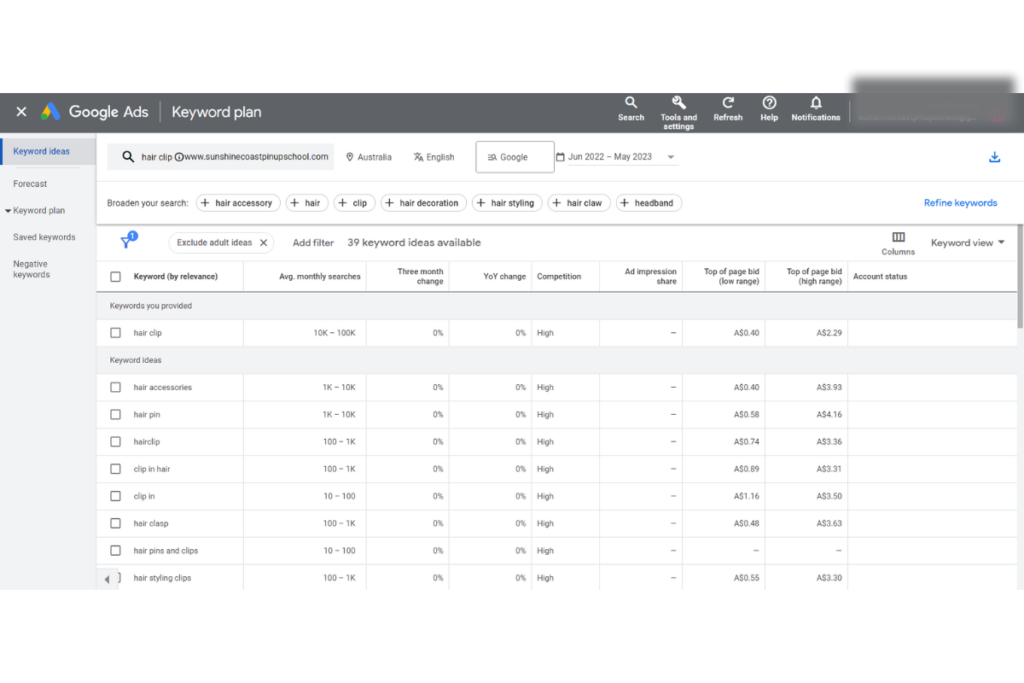
Keep in mind that Australian slang and colloquialisms can significantly affect search patterns. For instance, someone searching for flip-flops in Sydney might use the term ‘thongs’. However, if you’re marketing to a global audience, you might also want to optimise for similar terms like sandals, flip-flops, slops or tsinelas. Using the correct localised language can make your ads more effective.
Crafting Compelling Ad Copies
Your ad copy should clearly communicate your value proposition and include a strong call-to-action (CTA). Emphasise what makes your product or service unique. You could offer free shipping across Australia or highlight the fact that your product is “Made in Australia”. Remember that oftentimes this ad copy is the first interaction that users will have with your brand, so make sure it’s enticing and encourages users to click through.
Utilise Ad Extensions
Google Ads allows you to add additional information to your ad through extensions. For instance, ‘call extensions’ can add a phone number or call button to your ads while ‘location extensions’ can help nearby customers find or call your physical store.
Extensions go beyond just your phone number or physical store location. You can include different links to your site, promotional offers, pricing details and much more. Using these ad extensions can enhance your ad visibility, increase CTR (click-through-rate), and improve ad performance.
Optimising for Mobile
In Australia, where mobile penetration is among the highest in the world, creating mobile-optimised campaigns is crucial. Ensure your ads and landing pages are mobile-friendly, with fast loading times and easy-to-navigate interfaces and most of all, make sure that your mobile landing page matches the style and language used in your ad.
You don’t want users to feel like they’re at a completely different site from the ad they clicked on, so take steps to ensure that your ad copy (and design if applicable) are not only optimised for mobile, but that they carry over the same look and feel.
Monitor and Adjust Your Bids
To get the best return on Google Ads, continuously monitor your campaigns and adjust your bids based on performance. Consider increasing bids on high-performing keywords and concentrate more of your budget on those that are performing best. Conversely, if a keyword is underperforming or attracting irrelevant traffic, consider lowering your bid or pausing it entirely. Regularly review your campaigns and adjust bids as needed to maximise ROI.
Using Negative Keywords
Negative keywords prevent your ad from showing for irrelevant searches, saving you money on wasted clicks. For instance, if you’re selling premium wines, you might use “cheap” as a negative keyword to avoid attracting bargain hunters. Keep in mind though, if you use too many negative keywords, your ads may reach fewer potential customers as a result.
Once you’ve identified which keywords you want to use as negative keywords, follow these steps to add them to your Google Ads account:
- In your Google Ads account, go to “Keywords” and then “Negative Keywords”.
- Click on the blue plus sign to add a new negative keyword.
- You can add the negative keyword at the campaign or ad group level.
- Enter your negative keywords, one per line. You can also use the ‘Negative keyword list’ if you want to apply a group of negative keywords to multiple campaigns.
- Choose the right match type. Negative keywords can be broad, phrase, or exact match. Broad match will block your ad from searches that include the negative keyword in any order. Phrase match will prevent your ad from showing when the exact phrase is part of the search. Exact match will only block your ad when the search is exactly the same as your negative keyword.
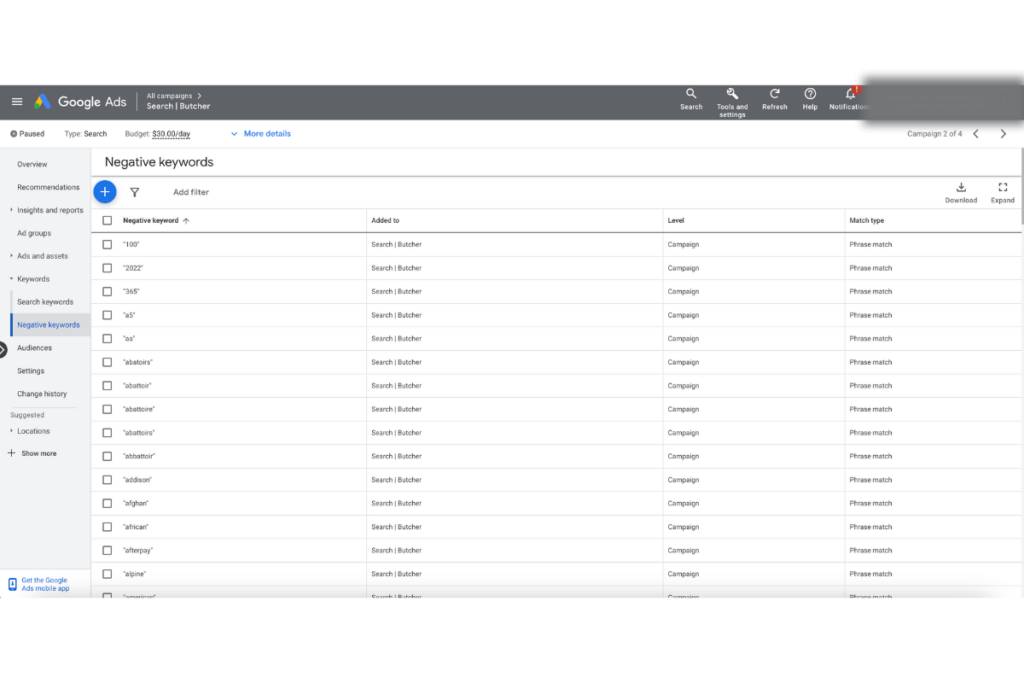
Testing Multiple Ads
Run multiple versions of your ad to see which resonates best with your audience. You can tweak the headlines, CTAs, or descriptions and compare performance. Google Ads will automatically prioritise the ad with the highest click-through rate (CTR). Pay attention to your ad group structure as you do this so as not to get disorganised!
Set Up Geotargeting
In a country as large as Australia, it’s important to geotarget your ads to reach the right audiences. If you’re a local business in Melbourne, you wouldn’t want your ads showing to users in Perth.
You have the flexibility to get as broad or as specific as you’d like. You can target entire countries, areas within a country (like cities or territories), or even a radius around a specific location. For example, a restaurant in Sydney might target a radius around its location, while an e-commerce site might target all of Australia, or even additional English-speaking countries.
Google Ads also offers advanced location options that allow you to further customise how your ads are served. You can choose to target:
- People in or regularly in your targeted locations (recommended for most advertisers)
- People searching for your targeted locations (useful for businesses that rely on tourism or have a wider customer base)
- A combination of the above
Apart from selecting where you want to show your ads, you can also exclude locations where you don’t want your ads to appear. This could be areas where you don’t do business or locations that have historically performed poorly.
Keep in mind that with geotargeting, you can also set specific days and times to show your ads in each location (also known as ad scheduling), and adjust your bids for specific locations. If you see that a certain location is performing exceptionally well, you might choose to increase your bid for that location to gain more exposure. No matter how you decide to craft your geotargeted ads, doing so ensures that your ad spend is directed towards users in specific locations where you offer your services or products.
Track Your Conversions
To understand how effective your Google Ads are, it’s essential to set up conversion tracking. This allows you to measure the actions users take after clicking your ad, such as making a purchase, filling out a form, or signing up for a newsletter.
To set up conversion tracking:
- In your Google Ads account, go to the ‘Tools & Settings’ menu (the wrench icon), then under ‘Measurement’, select ‘Conversions’.
- Click the plus button to set up a new conversion action.
- You’ll then choose the category that suits the action you want to track (such as ‘purchase’ or ‘sign up’).
- Fill in the details for the action. This might include the value of the conversion, the conversion window, and more.
- Click ‘Create and Continue’. You’ll be given a tag to add to your website or instructions on how to track conversions from an app, depending on what you selected.
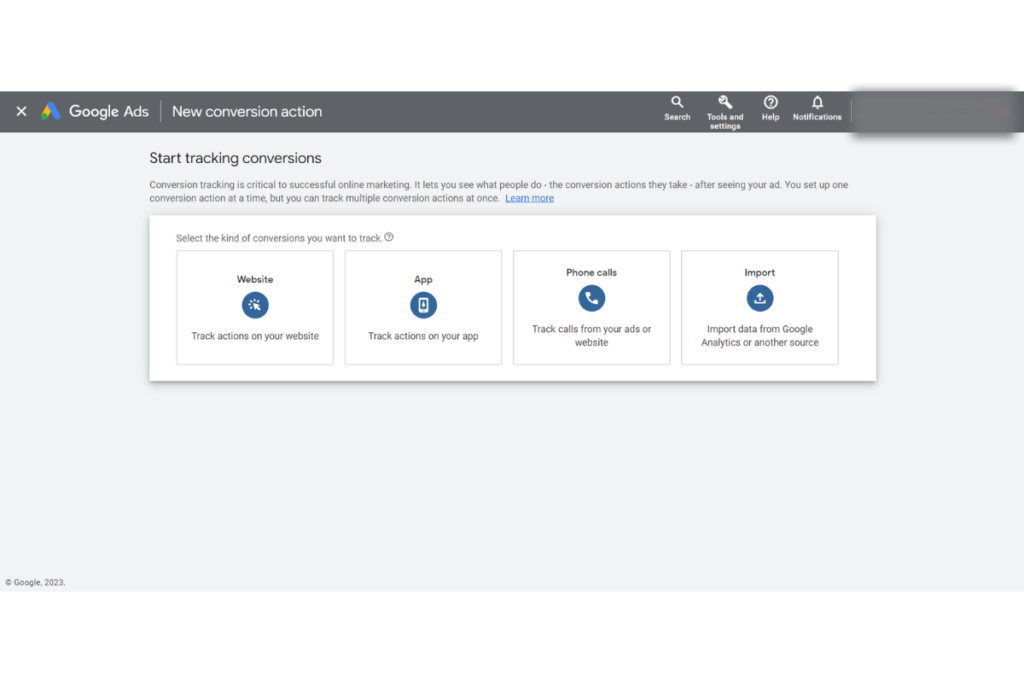
By carefully monitoring and optimising your ads for conversions, you’ll quickly come to understand which keywords and ads are driving the most valuable actions, so you can optimise your campaign goals accordingly.
Getting the Most Out of Your Google Ads Campaigns
Now that you’ve read our top tips for Google Ads, the next step is to start creating your own ads with these points in mind. Remember that there is no “one size fits all” strategy that works for all businesses and all types of Google Ads, so it’s worth experimenting to see what kind of results you get and then adjusting your ads accordingly.
It’s also important to note that working with Google Ads is not a once-and-done thing. Your ads will need to be carefully monitored, edited, tested and reviewed for optimal performance. If you need help getting the highest ROI out of your ads, consider working with a search engine optimisation company in Australia who has years of experience working with all types of Google Ads including paid ads, video ads, display network ads and much more.
Download our campaign checklist, learn proper budget optimisation and more.
CLIQ Marketing Content is a Google Ads agency specialising in service-based businesses. Do not hesitate to reach out to us for a free consultation or a free Google Ads strategy session.