Keyword research is the cornerstone of any successful Google Ads campaign. As a business targeting the Australian market, leveraging region-specific keyword research is a must. Here’s how to research the best keywords for Google Ads custom audiences, step-by-step.
Google Ads Keyword Research for Australian Campaigns
Before you jump in with both feet, it’s important to take a step back and look at the overall process. In finding the best possible keywords for your Australian campaigns, it’s understandable to have questions and wonder where to even begin. We’ve made it easy for you by answering these questions and providing greater direction below.
How Do I Find the Best Keywords for Google Ads?
Keyword research for Google Ads involves understanding your business, target audience, and the intent behind their searches. Begin with brainstorming and listing down potential terms relevant to your product or service. Utilise tools like Google Keyword Planner or third-party applications like SEMrush or Ahrefs.
Don’t forget to think local. Given that we’re focusing on an Australian Google Ads campaign, consider colloquial terms, regional jargon, or local nuances that might be relevant. For example, if a company specialises in selling portable coolers in the United States, they might typically use keywords like “portable coolers” or “insulated coolers” for their Google Ads campaigns. However, when targeting the Australian market, it would make sense to target the term “esky” instead.
How Do I Find the CPC for Keywords in Google Ads?
The CPC (cost-per-click) for keywords is located in the Google Keyword Planner. Here’s how to access it, step-by-step:
Step 1: Sign in to Google Ads Account
If you don’t already have a Google Ads account, you’ll need to create one. Once your account is set up, sign in and navigate to the Google Ads dashboard.
Step 2: Access Google Keyword Planner
From the dashboard, look for the “Tools & Settings” icon, which is the wrench-like icon situated at the top right corner of the screen. Click on it and then choose “Keyword Planner” from the “Planning” section.
Step 3: Choose Your Keyword Planner Tool
Once you’re in the Keyword Planner interface, you’ll generally see two main options:
“Discover new keywords”
“Get search volume and forecasts”
For finding CPC, click on “Discover new keywords.”
Step 4: Enter Your Keywords
You’ll see a text box labelled “Enter products or services closely related to your business.” Input the keywords you are interested in, separated by commas.
Step 5: Targeting Settings
Below the text box for entering keywords, you’ll see options for targeting. You can set the geographic region to “Australia” if you are particularly interested in CPC for the Australian market. You can also adjust the language and search networks settings, but for most people, the defaults are fine. Click on Get Results.
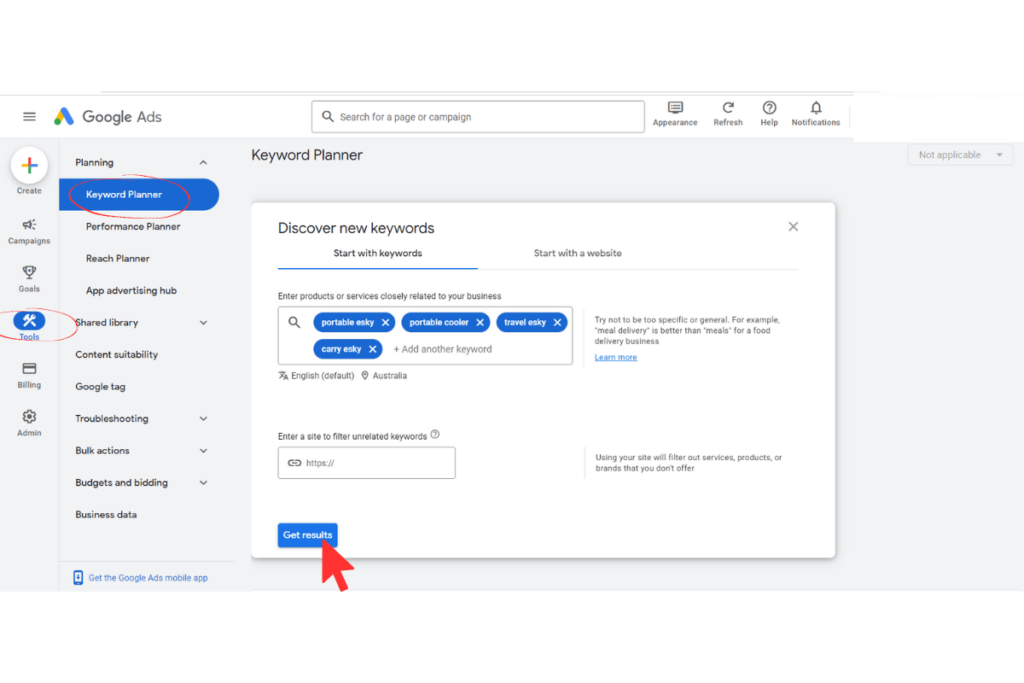
Step 6: Analyse CPC Data
Once the results are displayed, you’ll find a column named “Avg. CPC.” This column shows the estimated average cost-per-click for each keyword. These figures give you a rough idea of how much you may have to pay each time someone clicks on an ad triggered by that keyword. Keep in mind that these are estimates and actual CPC can vary.
Step 7: Download or Save the Data
For future reference or to share the data with your team, you can download the keyword ideas, complete with the CPC estimates, by clicking on the download icon located above the keywords table.
How to Do Keyword Research for a Campaign?
Follow these steps to get the most out of your keyword research optimisation as you begin creating your Australian campaigns:
Understand your audience: Know who they are, what they want, and how they speak. Local slang and terminology are crucial for Australian campaigns.
Use keyword research tools: Start with Google Keyword Planner. Input seed keywords to get related keyword suggestions and their associated metrics.
Study your competitors: Identify the keywords your competitors are targeting.
Prioritise by relevance and intent: Not all keywords are equal. Some will align more closely with the intent of your potential customers.
Refinement: Regularly review and refine your keyword list. As market trends change, so will the strategies you use for effective campaign targeting.
How Do I Target Keywords in Google Ads?
Once you’ve identified your keywords, it’s time for campaign targeting in Australia.
In your Google Ads account:
Step 1: Select Your Campaign Type
- Search Network Campaigns: These ads appear in Google search results.
- Display Network Campaigns: These are visual ads that appear on Google’s partner websites.
- Shopping Campaigns: For e-commerce businesses, these ads feature products directly.
- Video Campaigns: Ads appear on YouTube and across other Google Display Network sites.
- Discovery Campaigns: Ads appear across Google’s inventory.
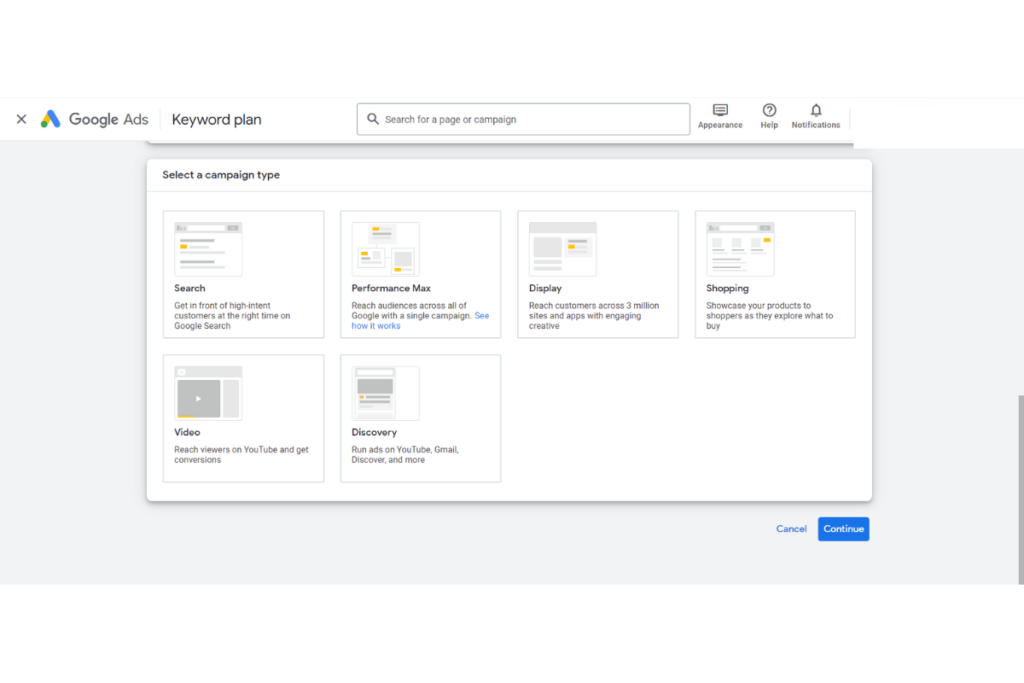
Step 2: Choose the Geographic Regions You Wish to Target
After selecting the campaign type, you’ll get an option to choose your target geographic locations. For an Australian Google Ads campaign, you could select “Australia” as a whole or even drill down to specific states, cities, or even postal codes. This is crucial for campaign targeting in Australia or other specific regions, especially if your product or service caters to local nuances or needs.
Step 3: Set Your Daily Budget and Bidding Options
Now, you need to set a daily budget for your campaign. This is the average amount you’re willing to spend each day on this particular Google Ads campaign.
For bidding, you have two main options:
- Manual Bidding: You set the maximum cost-per-click (CPC) for your ads. This gives you control but demands constant monitoring.
- Automated Bidding: Google sets the CPC based on your budget and goal. This is easier to manage but offers less control.
Step 4: Add Your Keywords
Once the budget is set, you move on to targeting, where you will add your keywords. Google offers various keyword match types:
- Broad Match: Your ads will appear for searches that include any form of your keyword, including synonyms and misspellings.
- Phrase Match: Your ads will appear for searches that include the exact keyword phrase and close variations.
- Exact Match: Your ads will appear for searches that include the exact keyword phrase, without any other terms before or after.
- Negative Match: This excludes your ads from appearing when certain terms are searched for, helping you focus on the most relevant traffic.
Step 5: Create Compelling Ads
Lastly, you need to create the ads that will appear for your targeted keywords. It’s critical that your ad copy aligns with the keywords you are targeting for maximum relevance.
This basic overview serves as a preliminary keyword research guide to help you conduct quick and effective keyword research. Be sure to check out our more advanced guides on Google Ads Audience Targeting.
Not sure where to start? Reach out to our Adelaide-based Google Ads agency for a free consultation today!